Prince Mimo
Admin


Posts : 93
Speed Counters : 25526
Reputation : 0
Join date : 2010-10-28
Age : 28
 |  Subject: Google Logo Tutorial Subject: Google Logo Tutorial  Fri Nov 05, 2010 5:09 pm Fri Nov 05, 2010 5:09 pm | |
| 1. Open a blank document and type Google using Catull font (or Garamond). Every letter should be in a separated layer.  2. Drop ShadowDouble clink on the G letter layer in Layers palette. Add shadow with these parameters.  3. Bevel and EmbossApply Bevel and Emboss. 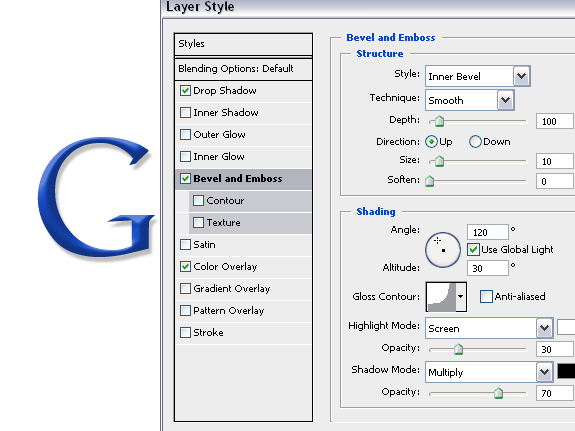 4. Add blue color to the letter – #184dc5 OK/Exit  5. Right click on the G layer, copy layer style and paste it to the “o” layer. Double click on the “o” layer and update the color. Red – #de1b00  6. Repeat the last step on other latters and the end result should be something like this. Yellow color – #ffcf00 Green – #32a93b | |
|
GameBoii64
New Member


Posts : 16
Speed Counters : 24875
Reputation : 0
Join date : 2010-11-01
Location : The Internet
 |  Subject: Re: Google Logo Tutorial Subject: Re: Google Logo Tutorial  Fri Nov 05, 2010 11:55 pm Fri Nov 05, 2010 11:55 pm | |
| Nice tutorial, what graphics program do you use? | |
|
Prince Mimo
Admin


Posts : 93
Speed Counters : 25526
Reputation : 0
Join date : 2010-10-28
Age : 28
 |  Subject: Re: Google Logo Tutorial Subject: Re: Google Logo Tutorial  Sat Nov 06, 2010 7:18 pm Sat Nov 06, 2010 7:18 pm | |
| | |
|
Sponsored content
 |  Subject: Re: Google Logo Tutorial Subject: Re: Google Logo Tutorial  | |
| |
|



